Why Your Website Needs An SEO Audit Now

Learning how to SEO audit your website effectively means systematically reviewing four core areas that influence your search visibility:
- Technical SEO - Check indexing, crawlability, site speed, mobile-friendliness, and security
- On-Page SEO - Evaluate content quality, title tags, meta descriptions, headers, and internal links
- Off-Page SEO - Analyze your backlink profile, referring domains, and link quality
- Content Audit - Review search intent alignment, duplicate content, and keyword cannibalization
An SEO audit is a health checkup for your website, revealing what is blocking you from ranking higher and attracting organic traffic.
The stakes are high: 90.63 percent of content gets no organic traffic from Google. Many businesses invest in websites without knowing what is broken, while competitors gain ground with regular audits. Professional SEOs cite regular audits as the second most impactful tactic for increasing traffic, yet many businesses skip this critical step.
An audit uncovers issues like:
- Pages Google can't find or won't index
- Slow load times that drive visitors away
- Broken links that frustrate users
- Duplicate content that confuses search engines
- Missed opportunities where competitors are winning
The good news is that most of these problems have straightforward solutions once identified.
I'm Stephen Gardner, founder of HuskyTail Digital Marketing. With over 20 years in strategic SEO, I'll show you how to audit your site using our proven process. This guide provides a systematic approach to identify what is holding you back and create a roadmap for improvement.
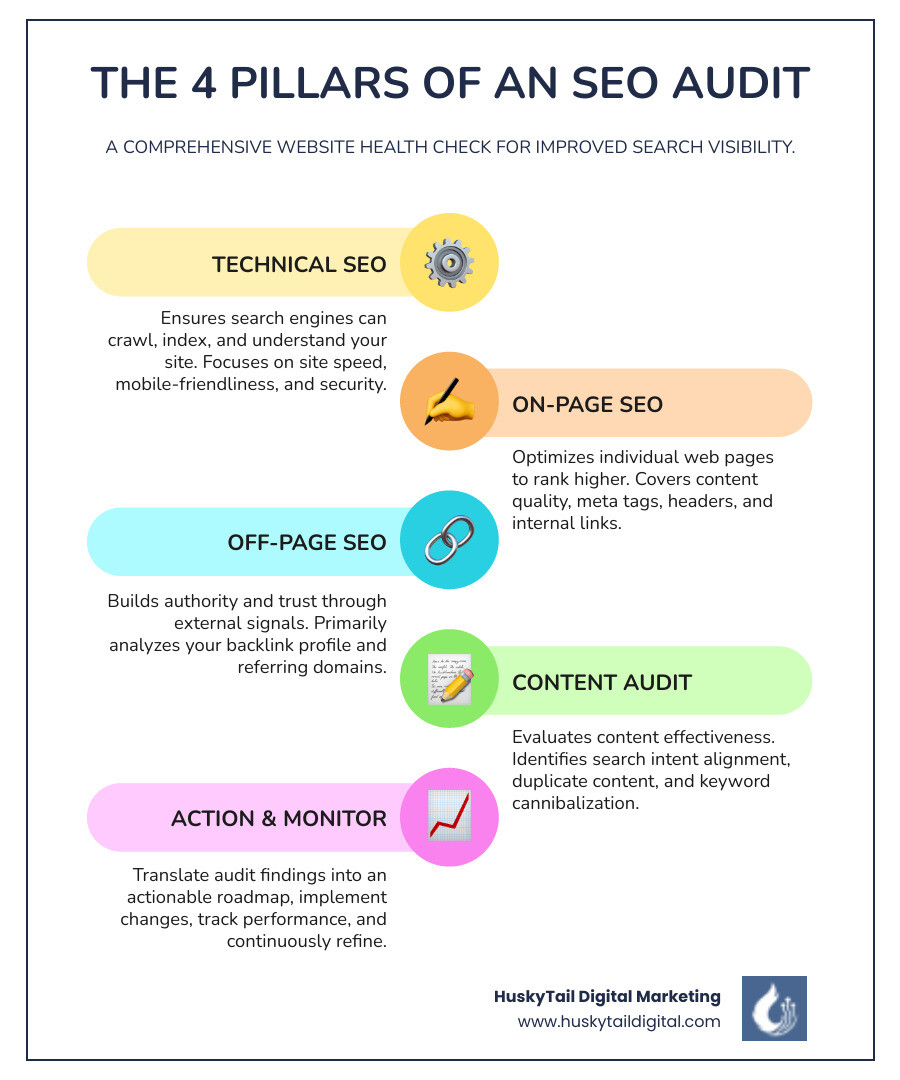
Getting Started: Preparing For Your SEO Audit
Preparing for an SEO audit is like checking your car's vitals before a road trip-it ensures the process is effective and actionable. Knowing how to SEO audit your site starts with good preparation.
When should you perform an audit? While it's almost always a good time, certain situations make it essential.
- Regular Check-ups: We recommend a comprehensive audit annually, with lighter quarterly reviews. This proactive approach keeps you ahead of algorithm changes. Regular audits are a top tactic for increasing website traffic, according to professional SEOs.
- Traffic Drops: A sudden decline in organic visitors or keyword positions means something is broken. An audit will help you pinpoint the cause.
- Website Redesigns: Before and after a site migration or redesign is a critical time for an audit. Small changes can introduce major SEO issues that hurt your traffic.
- New SEO Campaigns: An audit provides a baseline and highlights where your efforts will have the biggest impact. Google itself recommends asking for a technical audit from potential agencies before hiring them.
Setting clear goals transforms your audit from a data-gathering exercise into a strategic roadmap. Define what you want to achieve, such as increasing organic traffic by a specific percentage or fixing a technical issue. This focus helps you prioritize fixes based on their potential impact.
Essential Tools for How to SEO Audit Effectively
The right toolkit turns an overwhelming audit into a manageable process. Here are the tools we rely on.
- Google Search Console: This free tool is your starting point, offering a direct line to how Google sees your site. It provides insights into indexing, crawl errors, search queries, and mobile usability.
- Google Analytics: This free tool tracks what happens after visitors arrive, showing organic traffic trends, user behavior, and conversion data.
- PageSpeed Insights: This tool analyzes your site speed and Core Web Vitals, providing a score and specific recommendations for improvement. Speed matters, as users form judgments about a site in fractions of a second.
- Mobile-Friendly Test Tool: A quick check for mobile usability. With over half of web traffic from mobile, a good mobile experience is non-negotiable.
- Screaming Frog SEO Spider: A desktop crawler that finds broken links, redirect chains, duplicate content, and other technical issues. The free version crawls up to 500 URLs.
- Semrush and Ahrefs: These all-in-one platforms are essential for serious SEOs. Semrush's Site Audit tool checks for over 140 potential issues. Ahrefs excels at backlink analysis and competitive intelligence.
ToolPrimary FunctionKey FeaturesGoogle Search ConsoleIndexing, Crawl Errors, PerformanceFree, direct data from Google, indexing status, crawl stats, mobile usability, search queriesGoogle AnalyticsTraffic & User BehaviorFree, organic traffic analysis, conversion tracking, bounce rate, user flowPageSpeed InsightsSite Speed & Core Web VitalsFree, performance score (mobile/desktop), LCP, INP, CLS metrics, specific optimization recommendationsMobile-Friendly TestMobile UsabilityFree, checks if a page is mobile-friendly, identifies usability issuesScreaming FrogTechnical Site CrawlIdentifies broken links, redirects, missing meta tags, duplicate content, site architectureSemrushAll-in-One SEO SuiteComprehensive site audits (140+ issues), keyword research, backlink analysis, competitor analysis, position trackingAhrefsAll-in-One SEO SuiteBacklink analysis, keyword research, site audit, content gap analysis, competitor analysis
Common Pitfalls to Avoid
Avoid these common traps during your audit:
- Ignoring Mobile Experience: Google uses mobile-first indexing, meaning it primarily ranks your site based on its mobile version. A poor mobile experience doesn't just hurt rankings-it drives away customers.
- Overlooking Site Speed: Slow loading times cost you visitors and rankings. Google considers site speed a ranking factor because when users have to wait, they leave.
- Not Having Clear Goals: Without specific objectives, an audit becomes a data dump. Set concrete goals to guide your efforts.
- Focusing Only on Keywords: Keywords matter, but Google considers over 200 ranking factors, including technical health, user experience, and backlinks. Modern SEO is about a great overall experience.
- Forgetting User Experience: Google's algorithms can recognize a bad user experience. If people bounce immediately, your rankings will suffer. Good UX isn't just nice to have-it's essential for SEO success.
- Not Creating an Action Plan: An audit report is useless without implementation. Prioritize fixes, assign responsibilities, and track your progress to see real improvement.
How To SEO Audit Your Website: A Step-by-Step Technical Health Check
Think of your website's technical SEO as its engine. You can have a beautiful design, but if the engine won't start, you're not going anywhere. A strong technical foundation is the bedrock of successful SEO.
Fixing critical technical issues can lead to dramatic growth. For example, we helped one client, BetterVet, achieve a 2,002% boost in organic traffic just by fixing foundational problems. Auditing your site's technical health checks whether search engines can find your pages, how fast they load, and if your site is secure and accessible.
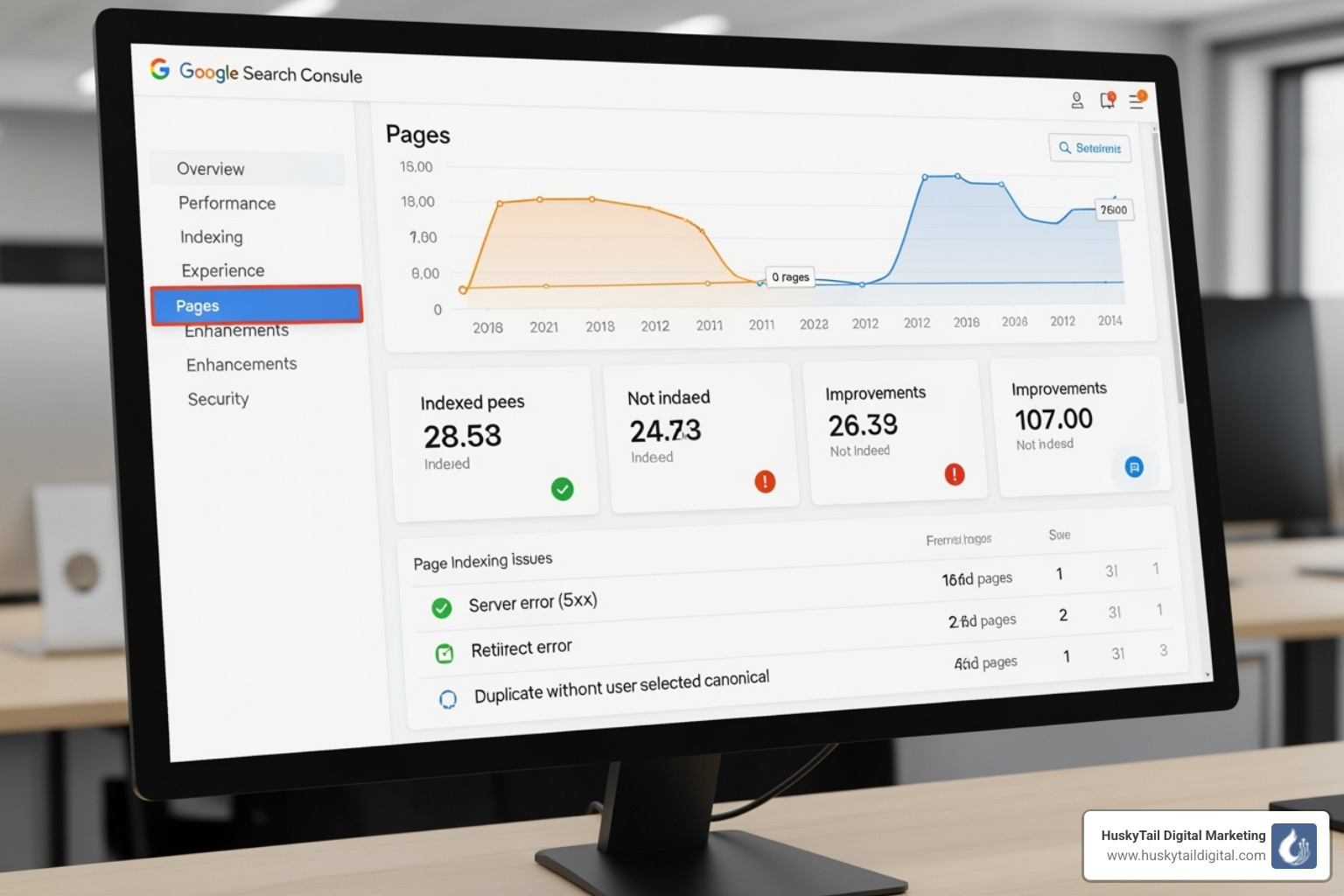
Check for Indexing and Crawlability Issues
If Google can't find your pages, they don't exist in search results. This is where Technical SEO begins-making sure search engines can see your work.
First, check your indexing status in Google Search Console. The "Pages" report shows which pages Google has indexed. You can also search "site:yourdomain.com" on Google for a quick check. If important pages are missing, you've found a problem.
Next, review your robots.txt file, which tells search engines where they can and can't go. A misconfiguration can accidentally block important sections of your site. Your XML sitemap acts as a roadmap for Google, so ensure it's properly formatted, submitted to Search Console, and includes all key pages.
Crawl errors in Search Console show pages Google couldn't access. We dig into these 404 errors and other issues to fix them. Also, check for duplicate versions of your site (e.g., http vs. https, www vs. non-www). We use 301 redirects to point all versions to a single preferred URL, consolidating your ranking power.
Analyze Site Speed and Core Web Vitals
Slow websites lose money, conversions, and rankings. The average site takes 1.286 seconds to load on desktop, but every extra second costs you visitors.
Start by running your site through Google's PageSpeed Insights Tool. It provides a performance score and specific recommendations. Google also focuses on Core Web Vitals, three metrics that measure user experience and are considered for rankings.
- Largest Contentful Paint (LCP): Measures how long it takes for main content to appear. Aim for under 2.5 seconds.
- Interaction to Next Paint (INP): Tracks how quickly your site responds to user interactions. Under 200 milliseconds feels instant.
- Cumulative Layout Shift (CLS): Measures visual stability. Aim for a score under 0.1 to avoid frustrating page jumps.
Common fixes for speed issues include compressing images, enabling browser caching, and minifying code. Sometimes, upgrading your hosting is the most effective solution.
Ensure Mobile-Friendliness and HTTPS Security
Two non-negotiable standards today are mobile optimization and security.
More than half of website traffic comes from mobile devices, and Google uses mobile-first indexing. This means your mobile site is the primary version used for ranking. If your site is broken on a phone, you're losing a huge portion of your audience. Test your site with Google's Mobile Friendliness Test Tool and ensure you have a responsive design that adapts to any screen size.
Finally, HTTPS security is about trust. Browsers label non-HTTPS sites as "not secure," which scares away visitors. An SSL certificate encrypts the connection between your site and its users. It's an expected standard and is often free through your hosting provider.
Mastering these technical fundamentals sets your entire SEO strategy up for success.
Analyzing Content And On-Page SEO
With a solid technical foundation, it's time to focus on your content. On-page SEO is the art of making your content both findable for search engines and delightful for people.

Evaluate Content Quality and Relevance
Not all content is created equal. A content audit helps separate high-performing assets from those that are irrelevant or hurting your SEO.
We start by listing all content and setting clear goals. Then, we evaluate each piece for E-E-A-T-Experience, Expertise, Authoritativeness, and Trustworthiness. Google and your audience care deeply about these qualities.
We also check if your content matches search intent. If your page doesn't answer the user's specific question, it won't rank well or be helpful. A content-focused audit can produce dramatic results, with some businesses seeing organic traffic increases of over 70% simply by improving existing content.
For each piece, we decide whether to update, rewrite, consolidate, or delete it. This process eliminates low-quality "zombie pages" and strengthens your site's overall authority.
Optimize On-Page Elements
On-page elements act as signposts for search engines, helping them understand your content.
- Title Tags: Your first impression in search results. Craft unique, descriptive titles under 60 characters that include your target keyword.
- Meta Descriptions: These influence click-through rates. Write compelling summaries that entice users to choose your page. It's an interesting fact that Google often rewrites meta descriptions, so making yours count is crucial.
- Header Tags (H1, H2, H3): These structure your content for readers and search engines. Use them hierarchically to outline your page's topics.
- Image Alt Text: Describe images clearly for visually impaired users and search engines, including keywords where appropriate.
- Internal Linking: This underrated tactic distributes authority and guides visitors to related content. Use descriptive anchor text like "learn more about technical SEO" instead of "click here."
Identify and Fix Keyword Cannibalization & Duplicate Content
These two problems can quietly sabotage your SEO efforts.
Keyword cannibalization occurs when multiple pages compete for the same keywords, splitting your authority and confusing search engines. Fixing this can significantly improve traffic. We find these issues using tools like Ahrefs or Semrush and then consolidate or differentiate the competing pages.
Duplicate content isn't a direct penalty, but it can prevent Google from properly indexing your pages. An estimated 29% of websites have this issue. We use canonical tags to tell Google which version of a page is the official one and 301 redirects to consolidate identical pages into a single URL.
Auditing your content creates a better user experience while making it clear to search engines why your site deserves to rank.
Evaluating Off-Page Signals And Competitive Landscape
After optimizing your site's technical and on-page elements, it's time to look outward. Understanding your authority and competitive landscape is key to long-term SEO success.

Analyzing Your Backlink Profile: A Key Step in How to SEO Audit
Backlinks are a major Google ranking signal. Think of them as digital endorsements-links from reputable sites signal that your content is valuable. Research shows that top-ranking pages have significantly more backlinks than those lower on the page.
When analyzing your backlink profile, we focus on quality over quantity. Referring domains-the unique websites linking to you-are more important than the total number of backlinks. Links from reputable, relevant authorities in your industry carry the most weight.
Anchor text analysis helps ensure your link profile looks natural, with a healthy mix of brand, generic, and keyword-rich text. We also look for problematic links from spammy sites. While Google often ignores these, we watch for potential spam that could trigger a penalty. If a serious issue is found, we may recommend using the disavow tool, though this is rare. This analysis also uncovers opportunities for future Link Building outreach.
Review Organic Traffic and Rankings
Your traffic and ranking data tell the story of your SEO health. We use Google Analytics for the big picture on traffic trends and engagement, while Google Search Console provides details on clicks, impressions, and average ranking positions.
Sudden traffic drops can indicate algorithm updates or technical problems. We also scrutinize steady traffic. High impressions with low clicks often point to uninspiring title tags or meta descriptions. Studies show the top Google result gets significantly more click-throughs than the tenth spot, so even small ranking improvements can dramatically increase traffic.
We track target keywords to find pages hovering on the second page of search results-these are golden opportunities for optimization.
Integrate Competitor Analysis
SEO is a competitive field. Understanding your competitors' strategies helps identify gaps and opportunities.
We start by identifying who you're actually competing with in search results-they aren't always your traditional business rivals. Keyword gap analysis reveals terms your competitors rank for that you don't, representing quick wins for content creation. Similarly, backlink gap analysis finds sites linking to competitors but not to you, making them prime targets for outreach.
We also study their content strategy. What makes their top pages successful? How are they formatted? This intelligence helps us create content that surpasses the competition.
At HuskyTail Digital Marketing, our AI SEO services leverage advanced tools to quickly identify these competitive gaps and turn them into data-backed strategies that get results. It's not about copying-it's about learning from their successes and capitalizing on their weaknesses.
Frequently Asked Questions About SEO Audits
What is an SEO audit?
An SEO audit is a comprehensive analysis of your website's health from an SEO perspective. Think of it as a medical check-up for your site-we diagnose problems and prescribe solutions to improve performance.
The audit identifies technical issues (like crawl errors), on-page problems (like weak content), and off-page concerns (like toxic backlinks). It uncovers anything hindering your ability to rank and attract organic traffic. It's not just about finding what's broken-it's about finding opportunities for growth.
How often should I perform an SEO audit?
We recommend a full, in-depth audit at least once a year. However, you should conduct quarterly mini-audits to catch issues early.
You should also run an audit whenever you see significant traffic drops, after a website redesign, or before starting a new SEO campaign. Google's algorithm changes constantly, so regular audits ensure your site stays compliant with current best practices.
Can I do an SEO audit myself?
Yes, you can perform a basic audit yourself using free tools like Google Search Console and PageSpeed Insights, especially with a guide like this one. These tools offer valuable insights into key issues without any cost.
However, a truly comprehensive audit often requires advanced tools and the expertise to interpret the data correctly. It's one thing to find crawl errors-it's another to know how to fix them efficiently. For a deeper analysis that uncovers hidden issues, partnering with an SEO professional is often the best approach. At HuskyTail Digital Marketing, we combine our AI-powered SEO tools with years of experience to deliver data-backed results. Plus, working with us supports our Hearts for Huskies initiative.
If you're ready for a professional deep dive, get a professional SEO audit for your business and let's uncover those hidden opportunities.
Conclusion
You now have a complete blueprint for how to SEO audit your website. From preparation and goal-setting to deep dives into technical health, content, backlinks, and competitive analysis, you understand the full picture.
The payoff is real: improved rankings, more organic traffic, and a website that converts visitors. In fact, 94 percent of marketers say organic traffic drives the highest ROI of any channel.
Your first audit might feel overwhelming-you'll likely uncover many issues. The secret is that you don't have to fix everything at once. Start with high-impact, quick wins. Fix a broken robots.txt file, compress large images, or consolidate competing blog posts.
Create a prioritized roadmap. Tackle critical technical issues first, then move to content and backlink strategies. Track your progress and celebrate small victories-a jump from position 15 to 8 is huge progress.
SEO isn't a one-time project; it's an ongoing commitment. Google's algorithm is always changing, and your competitors are always improving. Regular audits keep you ahead of the curve.
At HuskyTail Digital Marketing, we live and breathe this. Our AI-powered approach combines technology with human expertise to deliver results. We specialize in national and local SEO and are AI-certified-meaning we leverage the latest tools to give your business an advantage.
What makes us different? We genuinely care. Through our Hearts for Huskies initiative, we support husky rescue organizations with every client partnership. When you grow, huskies in need benefit too.
Ready to stop wondering why your competitors outrank you? Let's change that. We'll conduct a thorough audit, identify what's holding you back, and create a clear, actionable roadmap for success.
Get a professional SEO Audit for your business today. Let's uncover your website's true potential together.
-p-1080.webp)


.avif)







.webp)
.avif)
.avif)

