Why Website Hosting Decisions Matter More Than You Think
Do I need managed WordPress hosting? Here's the quick answer:
You likely need managed WordPress hosting if:
- Your website is critical to your business revenue
- You lack technical expertise or time for server management
- You experience slow load times or frequent downtime
- Your site handles sensitive customer data
- You're scaling quickly and need reliable performance
You might not need it if:
- You run a small hobby blog with minimal traffic
- You have in-house technical expertise and time
- Your budget is extremely limited
- You enjoy hands-on server configuration
Starting a website feels exciting. You pick a theme, write content, launch your business online. Then reality hits.
Suddenly you're managing updates, fixing security issues, troubleshooting performance problems, and wondering why your site crashed during your biggest sales day. Sound familiar?
WordPress powers over 40% of all websites, making it the world's most popular content management system. But here's the catch: that popularity makes it a massive target for hackers. 90% of infected websites cleaned by Sucuri in 2018 were WordPress sites. And 44% of those hacked sites were vulnerable simply because they were outdated.
The hosting decision you make today directly impacts whether your website becomes a business asset or a constant liability.
This is where managed WordPress hosting enters the conversation. It promises to handle the technical headaches while you focus on growing your business. But at 3-10x the cost of basic shared hosting, is it actually worth it? Or just clever marketing wrapped around services you don't really need?
I'm Stephen Gardner, founder of HuskyTail Digital Marketing, and over 20 years I've helped businesses nationwide steer exactly this question about do I need managed WordPress hosting for their specific situation. The answer isn't one-size-fits-all, but it is predictable once you understand the trade-offs.
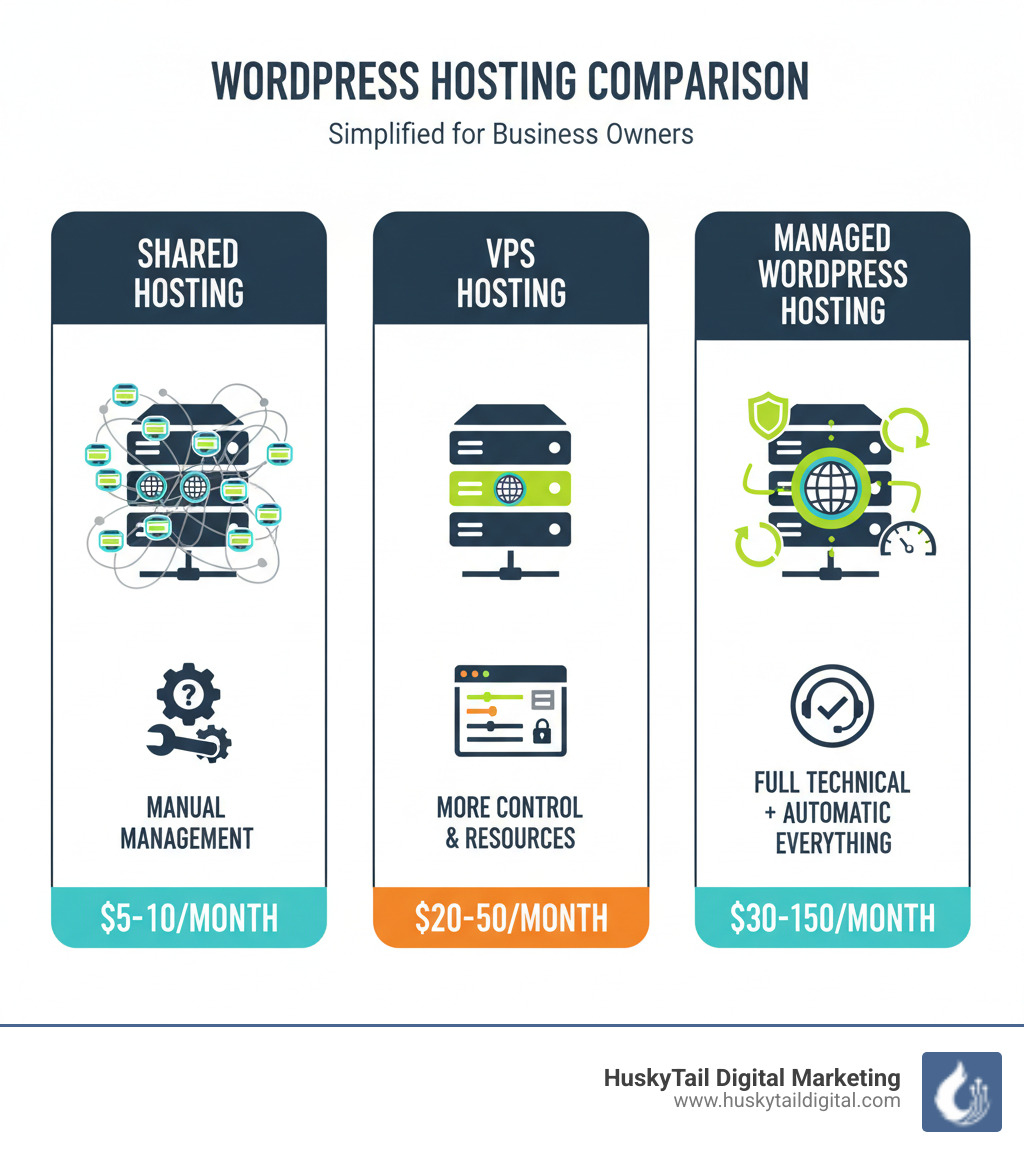
What Exactly Is Managed WordPress Hosting?
Here's the simplest way to think about do I need managed WordPress hosting: it's the difference between renting an apartment and staying at a full-service hotel.
With a regular apartment (standard hosting), you get the space, but you're handling the maintenance, security, and repairs yourself. With managed WordPress hosting, you're getting the hotel experience—someone else changes the sheets, handles security, fixes what breaks, and makes sure everything runs smoothly while you focus on your actual work.
Managed WordPress hosting is a specialized service optimized specifically for WordPress sites. Your hosting provider doesn't just give you server space and walk away. They actively manage your WordPress installation, handling the technical and administrative tasks that normally eat up your time (or cause panic at 2 AM when something breaks).
This is fundamentally different from self-hosted WordPress on shared hosting, where you're responsible for nearly everything. It's also different from WordPress.com, which offers managed features but locks you into their ecosystem with limited flexibility. With managed WordPress hosting on your own domain, you get both the hands-off convenience and the freedom to customize your site however you need.
The key word here is "concierge." Your host becomes your WordPress partner, not just your landlord.
The "Managed" Difference: Tasks Your Host Takes Over
So what does "managed" actually mean in practical terms? Let's talk about what disappears from your to-do list.
Automatic backups happen daily (sometimes even hourly) without you lifting a finger. Your entire site—every file, image, and database entry—gets copied and stored securely. Most managed hosts also give you one-click restore options. Site breaks after an update? Click a button, roll back five minutes, problem solved. No more 3 AM panic attacks about lost data.
WordPress core updates get handled automatically. Every time WordPress releases a new version—whether it's a security patch or a major feature update—your host applies it. You're always running the latest WordPress version, which matters tremendously for security. Remember those 44% of hacked sites that were simply outdated? You won't be one of them.
Plugin and theme updates get simplified or automated. Some hosts handle these automatically (with safeguards), while others give you staging environments to test updates safely before pushing them live. Either way, you're not manually clicking through dozens of update notices or worrying about compatibility issues breaking your site.
Security monitoring runs 24/7. Your host implements firewalls, malware scanning, intrusion detection, and DDoS protection at the server level. If something malicious does slip through, malware removal is typically included. Given that 90% of infected websites cleaned by Sucuri in 2018 were WordPress sites, and 52% of WordPress vulnerabilities come from plugins, having professional security watching your back isn't optional—it's essential.

Performance tuning and caching happen at the server level. Managed hosts configure their entire infrastructure specifically for WordPress, implementing server-side caching, database optimization, and often CDN integration. Your site loads fast without you installing a dozen performance plugins. The optimization is baked into the environment.
Server configuration and management become invisible to you. No wrestling with cPanel, phpMyAdmin, or SSH commands unless you want to. The technical infrastructure just works, optimized for WordPress from the ground up.
The bottom line? All those technical tasks that pull you away from actually running your business—the updates, the security scans, the performance tweaks, the backup routines—vanish from your plate. You get to focus on creating content, serving customers, and growing revenue. That's what you're really paying for.
The Core Trade-Off: Managed vs. Unmanaged Hosting
Choosing the right home for your WordPress website often feels like picking a path at a fork in the road. On one side, you have the hands-on, DIY route. On the other, there’s a path where experts handle the heavy lifting. This is the fundamental choice between managed and unmanaged hosting.
Unmanaged options, like basic shared hosting, VPS hosting, or dedicated servers where you manage everything yourself, offer you maximum control. But here's the catch: with great control comes great responsibility – and a need for significant technical know-how and time. Managed hosting, on the other hand, steps in to lift that burden, providing a much more hands-off experience.

Shared & VPS Hosting: The Low-Cost, High-Effort Path
Most folks start their online adventure with shared hosting. It's super affordable, often costing less than $10 a month. Think of it like living in a big apartment building: your website shares server resources with potentially hundreds of other sites. This keeps the price tag low, but it also means your site's speed and reliability can take a hit if a "noisy neighbor" on the same server suddenly gets a lot of traffic.
With shared hosting, you're usually the one in charge of a lot of things. You'll use a control panel like cPanel to manage your files, databases, and email. You're also responsible for all manual updates – for WordPress itself, your themes, and your plugins. Skip these updates, and you're rolling out the welcome mat for trouble. 44% of hacked WordPress websites were vulnerable simply because they were outdated.
Beyond updates, you'll need to install and configure your own security plugins to fend off malware and attacks. You'll also need to be a bit of a detective, figuring out performance optimization with caching plugins and image tweaks to keep your site speedy. And yes, you're in charge of setting up and managing your own backups.
VPS (Virtual Private Server) hosting is a step up. You still share a physical server, but you get a dedicated chunk of its resources. This means better performance and more control than shared hosting. However, it's still largely "unmanaged." You'll have root access to your server, which sounds powerful (and it is!). But it also means you're responsible for all the server configuration, security, updates, and maintenance. This path definitely requires a good deal of technical knowledge.
Both shared and VPS hosting are excellent choices for beginners or anyone on a tight budget who has the time and interest to get under the hood. But as your site grows, or if your technical skills aren't quite there, the sheer effort required can quickly become overwhelming.
The Drawbacks Of Managed Hosting: Cost & Control
While managed WordPress hosting offers a sigh of relief for many, it's not a perfect fit for everyone. It's important to understand the trade-offs so you can decide, "do I need managed WordPress hosting" for my specific situation.
First up, the elephant in the room: higher cost. This is probably the most immediate difference you'll notice. Managed WordPress hosting plans are usually more expensive than shared or even basic VPS options. While shared hosting can be $5 a month, managed hosting typically starts between $10 and $30 per month for entry-level plans and can go much higher. This higher price tag isn't just for server space; it covers the expert support, specialized infrastructure, and all those "managed" services we talked about.
Next, you might encounter plugin restrictions. To keep your site fast, secure, and stable, some managed hosts might restrict or even outright ban certain plugins. These are often plugins that duplicate features already handled by the host (like caching plugins) or those known to be resource-hungry or poorly coded. It can feel a bit limiting if you're used to complete freedom, but remember, it's usually done to protect your site's performance and security.
Then there's less server control. For advanced users or developers who love to tinker with server settings, managed hosting can feel a bit constrained. You typically won't have root access to the server, and making deep customizations to the underlying environment might be limited. This is part of the deal: you trade some control for the host managing everything for you.
Finally, managed WordPress hosts are, as the name suggests, WordPress-only focused. If you're planning to host other types of websites – say, a Joomla site, a Drupal project, or a custom application – alongside your WordPress site, a managed WordPress host won't be suitable for those non-WordPress projects.
However, it's crucial to look at this "cost" as an investment vs. expense. The time you save, the revenue you don't lose due to downtime (which can cost businesses thousands of dollars per minute), and the peace of mind you gain can offer a huge return on investment. Especially for business-critical websites, it's about freeing you up to focus on what truly matters: growing your business. At HuskyTail Digital Marketing, we firmly believe in empowering our clients to do just that.
Key Pillars Of Managed Hosting: Performance, Security, And Support
When you're evaluating do I need managed WordPress hosting, you're really asking about three fundamental pillars that separate it from standard hosting: performance that makes your visitors happy, security that lets you sleep at night, and support that actually understands WordPress. These aren't just nice-to-haves—they're the core reasons businesses invest in managed hosting.

Blazing-Fast Performance And Scalability
Here's a sobering statistic: users are 32% more likely to abandon your page if it takes longer than 1 second to load. One second. That's barely enough time to blink, yet it's the difference between a visitor who becomes a customer and one who clicks away to your competitor.
Managed WordPress hosting tackles this challenge head-on. Unlike shared hosting where your site competes for resources with hundreds of neighbors, managed hosts configure their servers exclusively for WordPress. They use technologies like Nginx, advanced caching layers, and the latest PHP versions to squeeze every millisecond of speed from your site.
The caching mechanisms alone are worth noting. While you might install a caching plugin on traditional hosting, managed hosts implement server-side caching that works at a much deeper level. This means your pages load faster without the overhead of running multiple performance plugins that can sometimes conflict with each other.
Most managed plans also include or seamlessly integrate with a Content Delivery Network (CDN). Think of a CDN as having copies of your website stationed around the globe. When someone in Tokyo visits your Seattle-based business site, they're served content from a server in Asia rather than waiting for data to travel across the Pacific. Some providers, like WordPress.com, include their powerful site accelerator CDN and Global Edge Caching right in their plans.
Then there's the matter of PHP workers—the behind-the-scenes heroes that handle dynamic requests on your WordPress site. Managed hosts provide enough PHP workers to keep your site responsive even when traffic surges. WordPress.com's custom resource management can scale to over 100 PHP workers, ensuring sites stand out for their top-tier performance regardless of visitor numbers.
This infrastructure means your site can smoothly handle anywhere from 10 to millions of monthly visits. When your marketing campaign goes viral or you're featured in a major publication, your site won't crumble under the pressure. That scalability protects both your reputation and your revenue, while supporting your website's Technical SEO performance.
Fort Knox Security For Your Website
Let's be blunt: WordPress sites are under constant attack. Sobering statistic from earlier? 90% of the infected websites that Sucuri cleaned in 2018 were WordPress sites, and 44% were vulnerable simply because they were outdated. Your website isn't just your digital storefront—it's a target.
Managed WordPress hosting providers build security into every layer of their service. They continuously scan your website for malware and suspicious activity, catching threats before they can do damage. If an infection does slip through, removal services are typically included. No panicked calls to freelance developers charging emergency rates. No weekends spent trying to clean infected files yourself.
Web Application Firewalls (WAF) act as your site's first line of defense, filtering out malicious traffic before it ever reaches your WordPress installation. SQL injection attempts, cross-site scripting attacks, and other common threats get blocked automatically. Meanwhile, DDoS protection ensures that even if someone tries to overwhelm your site with bogus traffic, your legitimate visitors can still get through.
Free SSL certificates come standard with most managed hosts, often through services like Let's Encrypt. This encrypts data between your website and its visitors—essential for security, customer trust, and your search engine rankings.
The automatic updates we discussed earlier play a crucial role in security too. When a vulnerability is finded in WordPress core, themes, or plugins, managed hosts ensure your site gets patched quickly. You're not dependent on remembering to log in and click update buttons.
Many managed platforms also offer improved login security features like Secure Sign-On and built-in two-factor authentication (2FA). This matters more than you might think—only about 45% of internet users have activated two-factor authentication on even one account, making administrative access a prime target for hackers. Your managed host helps close that security gap.
Simplified Maintenance And Expert Support
Here's where managed hosting moves from "nice to have" to "how did I ever live without this?"
Beyond updates, managed hosts handle routine maintenance tasks that most site owners don't even know need doing. Database optimization, server health checks, and performance monitoring happen automatically in the background. Your site stays healthy without you lifting a finger.
Staging sites are perhaps one of the most underrated features. Want to test a new theme? Try out a major plugin update? Experiment with custom code? You can do all of this on a complete copy of your live site without any risk to your actual business. When you're satisfied with the changes, you push them live with a single click. It's like having a rehearsal space for your website.
When something does go wrong—and eventually, something always does—one-click restores from recent backups become your safety net. This matters more than most people realize. Downtime costs approximately $5,600 per minute for company data centers, and for small businesses, even brief outages can mean lost sales, damaged reputation, and frustrated customers.
But the real game-changer? WordPress expert support. When you contact support on a managed WordPress host, you're talking to someone who actually specializes in WordPress. They understand plugin conflicts, theme compatibility issues, and the quirks of the WordPress ecosystem. Compare this to general hosting support where you might get someone reading from a script who's never even used WordPress.
This expert support becomes invaluable when you're dealing with complex issues or need guidance on tasks like SEO Audits. You're not wasting time explaining what WordPress is or why you need access to your .htaccess file. They already know, and they can help you solve problems quickly.
At HuskyTail Digital Marketing, we see this simplified maintenance as one of the strongest arguments for managed hosting. Your time is better spent creating content that ranks, engaging with customers, and growing your business—not wrestling with server configurations or troubleshooting why your site suddenly went down at 2 AM. It's like having a dedicated IT department for your website, minus the overhead of recruiting and managing an entire team.
So, Do I Need Managed WordPress Hosting? A Decision Framework
Alright, we've explored the ins and outs, the bells and whistles, of managed WordPress hosting. Now comes the moment of truth, the million-dollar question we've all been waiting for: do I need managed WordPress hosting?
The honest answer, like with so many important decisions, is "it depends." It's not a one-size-fits-all solution, but rather a strategic choice that should align perfectly with your specific business needs, your comfort level with technology, and, of course, your budget. We've seen how managed hosting offers incredible advantages in performance, security, and freeing up your time, but it's crucial to weigh these benefits against your unique situation.
To help you cut through the confusion and make the best choice for your online presence, let's look at a few common scenarios and then dive into the all-important cost-benefit analysis.
Who Is The Ideal User And When Should You Upgrade?
Think of your website as a growing plant. A small seedling doesn't need a massive greenhouse, but a thriving, fruit-bearing tree certainly does. Managed WordPress hosting is that dedicated greenhouse for your business-critical website.
So, who thrives most in this environment?
- The Hobby Blogger (Just Starting Out): If you're simply sharing personal stories, recipes, or thoughts with a small audience, and your website isn't directly generating income, basic shared hosting might be perfectly fine. You're likely comfortable with a bit of DIY and the lower cost is a big win.
- The Small Business Owner (Ready to Grow): This is where managed hosting often becomes a game-changer. If your website is crucial for leads, sales, or customer support, and you're not a tech wizard (or don't want to be!), managed hosting ensures reliability. It lets you focus on your craft, not server headaches.
- The Agency or Freelancer (Managing Multiple Clients): For those juggling several client sites, managed hosting is a lifesaver. Features like staging environments, one-click restores, and expert support mean you can deliver top-notch service without getting bogged down in server maintenance. It boosts your efficiency and client satisfaction.
- The E-commerce Store (Every Sale Counts): For online shops, speed, security, and uptime are absolutely non-negotiable. Slow loading times can kill conversions, and a security breach can be catastrophic. Managed hosting provides the robust infrastructure and expert protection an e-commerce site demands, ensuring a smooth shopping experience for your customers.
Beyond these profiles, there are clear signals that it's time to consider an upgrade:
- When your site is consistently slow: If visitors are bouncing before your page even loads, you're losing business. Managed hosting's performance optimizations can be a game-changer.
- After a security breach: If your site has been hacked, you know the pain and potential damage. Managed hosting offers a much stronger defense and expert cleanup if the worst happens again.
- When you're spending too much time on maintenance: Are you spending more time troubleshooting plugins and updating themes than you are creating content or serving customers? Your time is valuable; let the experts handle the technical grunt work.
- Your site handles sensitive data: If you collect customer information, payment details, or any other private data, the improved security of managed hosting is a must.
- You're experiencing high traffic or traffic spikes: If your marketing efforts are paying off and your site is growing, managed hosting provides the scalability to handle increased visitors without crashing.
Is The Cost Worth It? Answering 'Do I Need Managed WordPress Hosting' For Your Budget
Yes, managed WordPress hosting typically comes with a higher price tag than basic shared hosting. But here's the crucial shift in perspective: it's not just an expense; it's an investment with a tangible return.
Think about the Return on Investment (ROI). What is your time worth? If managed hosting saves you hours each month that you would otherwise spend on updates, security checks, and troubleshooting, those saved hours can be redirected to core business activities that generate revenue.
Consider the lost revenue from downtime. Every minute your website is down, you're potentially losing sales, leads, and customer trust. Even short outages can be incredibly costly for businesses. Managed hosting's focus on uptime and quick recovery minimizes this risk.
Then there's the impact on improved conversions. A faster, more secure website provides a better user experience. Visitors are more likely to stay, explore, and convert into customers when your site is snappy and reliable. This directly impacts your bottom line.
Managed WordPress hosting is about enabling business growth. It removes technical obstacles, provides a stable foundation, and frees you to focus on what you do best. For many businesses, the peace of mind, improved performance, and expert support it offers easily justify the investment.
At HuskyTail Digital Marketing, we believe your website should be a powerful asset, not a source of stress. The question of do I need managed WordPress hosting really boils down to whether you're ready to invest in that peace of mind and empower your online presence to truly flourish.
-p-1080.webp)


.avif)







.webp)
.avif)
.avif)

